Taking a quick break from creating and don’t need coverage right now? No worries! ACT Insurance makes it easy to quickly cancel your policy online — right through your user dashboard.

We want you to get the most out of your ACT coverage! Before you cancel, here are some quick reminders to make sure you understand how cancellation affects your business.
Here’s how to cancel your policy online. It just takes a few minutes!
Once you click “submit,” your selected ACT policy will be canceled immediately.
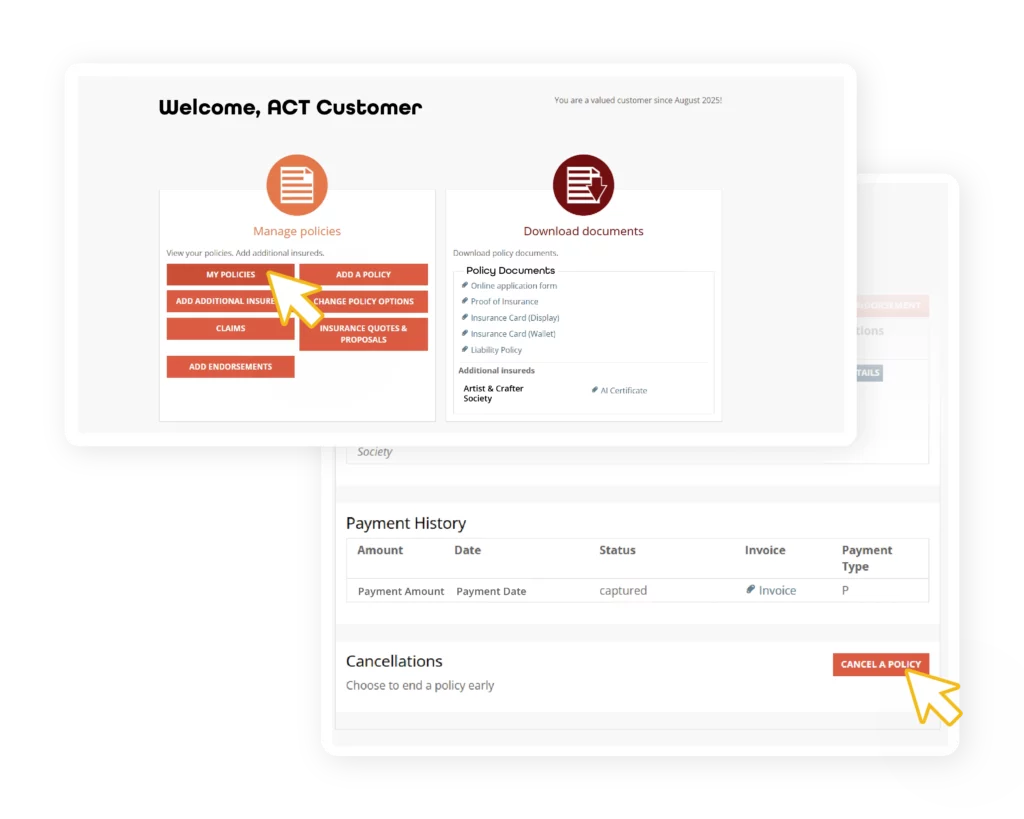
Once you pay a premium for an ACT policy, that coverage (and the amount you spent on it) is considered “earned,” so it’s not eligible for a refund.
To make the most of your policy, ACT recommends maintaining your coverage for the full duration so you can enjoy the benefits of our top-rated protection on your arts and crafts business!
The easiest way to cancel your ACT policy is by logging in to your user dashboard and navigating to “Cancel My Policy” on the “My Policies” page.
Once you cancel your policy, you won’t be able to reinstate it. However, if you need coverage again, simply log back in to your user dashboard to secure a new policy — it just takes a few minutes to protect your business and confidently share your creations at events and beyond.